Only on UNIX: log into your neighbour's machine (from your screen!)
Log out again (on all machines!).
- -
- calculator,
- -
- online-help,
- -
- simple editor,
and try to find out how to use them.
Rearrange them to a rectangular 1x4 pattern.
Maximize all 4 windows, so that they hide each other.
Switch between the windows without ending the applications.
- -
- create a directory mydir in your home directory
- -
- copy some files and directories from the system area into mydir
- -
- rename some of the files, creating a.dat, b.dat, c.dat
- -
- using these files create the following structure:
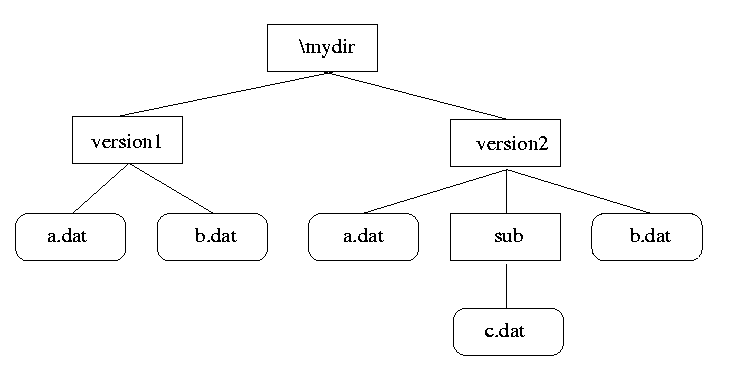
Change to the top level directory (C:\ resp. /) and create a list of its content and of the first level of subdirectories.
List all files with the extension ini in C:\Winnt resp. all starting with lib, ending with .sl in /lib
Find the file win.ini resp. passwd. Look at its content, scrolling through the pages. Can you guess its purpose and structure?