URL (Uniform Resource Locator), a descriptor of a document,
that is unique in the whole internet.

- A URL has the following form:
PROTOCOL://HOSTNAME/LOCAL_NAME
here PROTOCOL is the protocol for the transmission of the document,
HOSTNAME is the domain name of the server providing the document, and
LOCAL_NAME tells, where to find the document on the server.

- http://www.tu-harburg.de/rzt/rzt/pj/rz/kurse.html
-

- LOCAL_NAME could simply be the directory path of the document on the
server; but the server can interpret it differently. The last part is
usually a file name (kurse.html). If it is left out, the server
usually looks for a file index.html or index.htm at the
corresponding place.
-

- http is the protocol for the transfer of HTML documents. Other protocols
allow to integrate other internet services.

- Other protocols:
| name |
meaning |
| ftp |
file transfer |
| news |
article in news groups |
| file |
access to local files |

- Basic function of a browser is the formatted display of HTML
documents. References to other documents (hyperlinks) are usually
underlined and/or have a different color. By clicking on a link the
referenced document gets loaded and displayed.
-

- Using a special browser function one can go back to the last document (or
even to each previous documents).
-

- One can enter a URL directly. Furthermore one can collect a list of
interesting pages (bookmarks, favorites) and order it in a
hierarchical way.
-
-
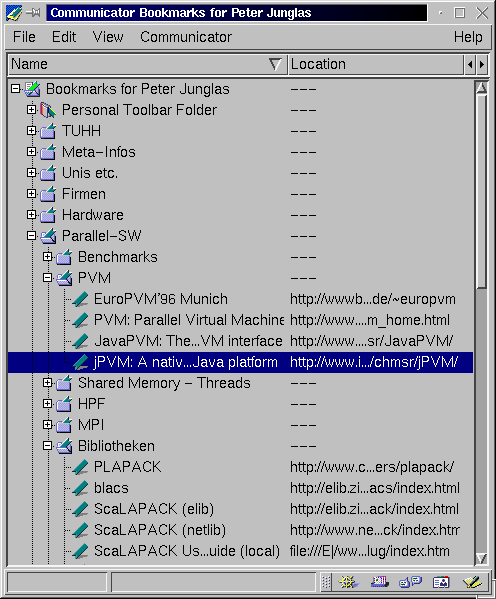
Homepage, front page to all web pages of an institution, company or
person.

- Web pages can contain many kinds of multimedia elements.

- Pictures, sound, movies and animations, 3D models, embedded programs
(Applets).

- Associated with each kind of multimedia element comes a special type
(MIME-Typ) . The browser uses this type information
to decide how to display the element:
- It can show it itself in the document (some image formats).
- It can use certain extension modules (plugins)
to show it embedded in the document.
- It calls external programs (``viewers'') which display it in an extra
window.
-

- Many plugins for different browsers and operating systems are distributed
for free by companies, often for their own formats. Plugins for the most
often used MIME types come with the browsers.

- Plugins for the following formats are wide spread:
| format |
description |
| Wave |
audio clips |
| MIDI |
music |
| Quicktime |
videos, animations |
| RealAudio, RealVideo |
sound and video in real time |
| VRML |
3d models |
| PDF |
structured (text) documents |
-
-
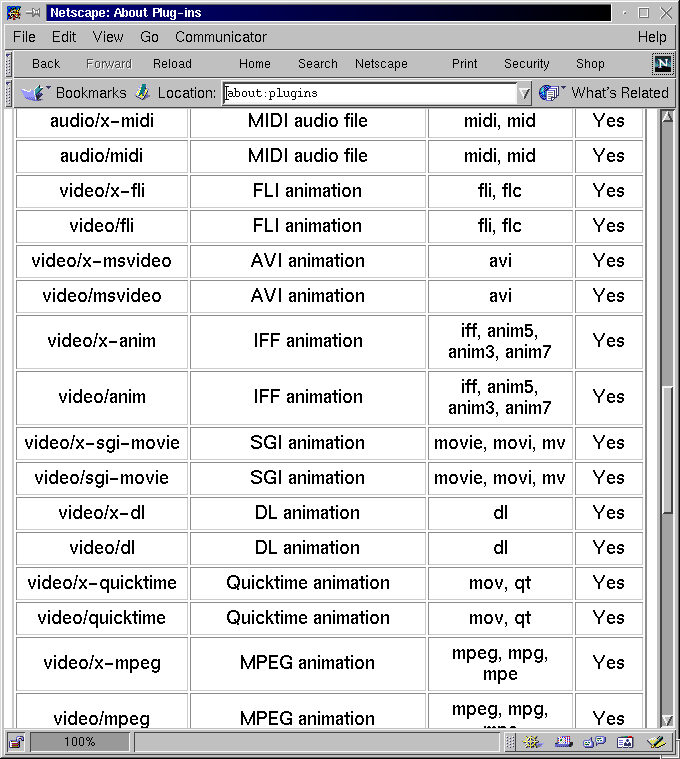

- Pages that have been loaded, are cached in different places to reduce the
time until a document with all its embedded elements is loaded. Instead they
are reload from the cache, if possible. Usually three different levels of
cache memory are used:
- -
- main memory (memory cache)
- -
- hard disk (disk cache)
- -
- on external computers (proxy cache)
-

- Proxy caches are special machines of the internet provider (at universities
usually the computing center) to hold copies of the most often read
pages. They form a global network that helps bringing a requested page to
the user as fast as possible.
-

- If pages are changed on a server, then the cached versions are outdated.
Pages that are changed frequently, can specify a time interval, after thast
all caches have to load a new version from the original server. Usually
their is a way to force the browser to get a page from the server directly,
bypassing all caches. (for netscape:
 SHIFT
SHIFT -Reload).
-Reload).




Peter Junglas 8.3.2000
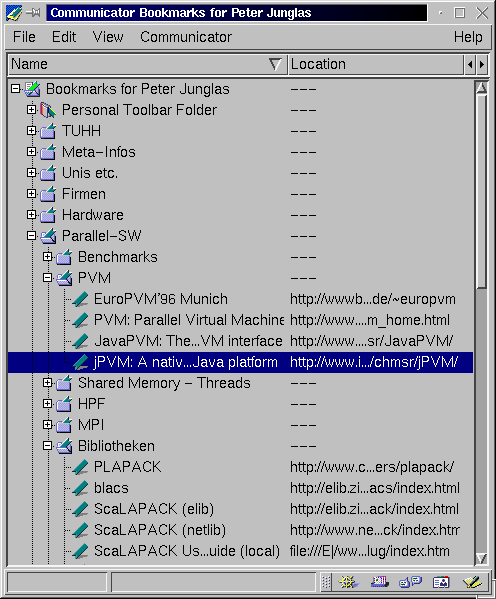
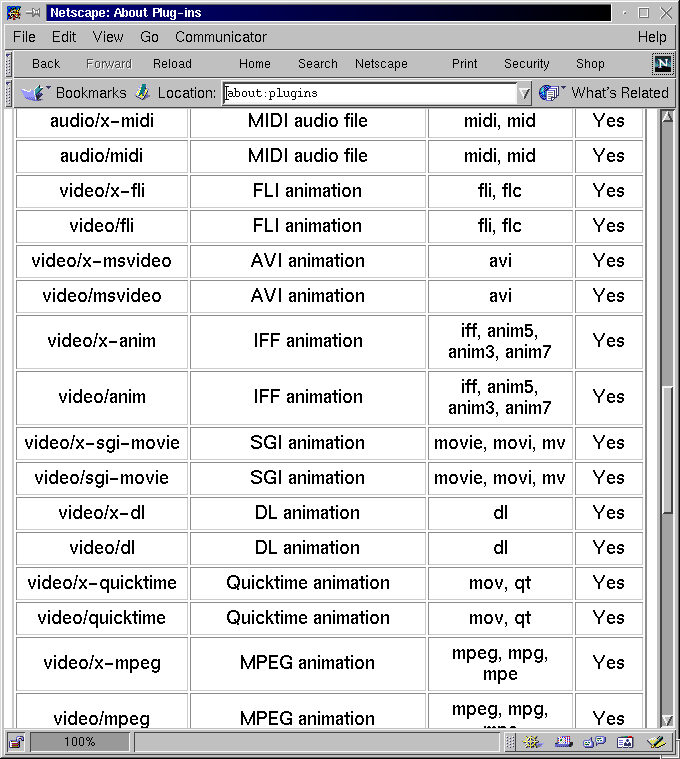
![]()